Tex's Tap Farm Strategy
Can you please explain the Save Farm/Load Farm options?

Sure, I can try to explain that. Do keep in mind that, as you've seen, there is no documentation from Streetview on how all of it works. Thus, I'm really just guessing based on what information and experimentation is available.
It would appear that the Tap Farm game saves the state of your farm in a local database file on your iPhone. It automatically updates this database whenever you do anything in the game, and loads the database at application startup. (This architecture seems odd, and seems to be behind several performance issues that Tap Farm has.) This is true of things like your experience, crops, coins, trees, decorations, etc. However, Magic Beans are stored in a separate variable managed by the application, and are not part of your farm database. Therefore, for everything except Magic Beans, the application automatically loads and saves your progress, and you can even use the multiple Tap Farm applications to run multiple farms. If you back up your iPhone, then you back up the application and the farm databases, and can restore them.
So what is this unexplained "Save/Load Farm" stuff, and why is it necessary? Well, they apparently kluged on a server-based backup mechanism. It's functionality was buggy and it was change a few times to the current Save and Load mechanisms. At any time you can choose to hit the Save Farm button, and the application will attempt to send a copy of your farm database up to the server. If at a later time, you press the Load Farm button, it will attempt to download that farm database, restoring your farm from the version saved on the server. So it can be used as a backup mechanism to restore your precious farm in the event of a catastrophic failure on your iPhone.
Of course, there are a few issues remaining with the Save/Load Farm functionality that make it a little bit of a gamble to use. First of all, there is no explanation of what version is saved on the server. It's not clear what happens if you hit save and then come back a month later and hit load. Does it overwrite your local database with the month-old server copy even if you local farm has a higher level and more coins? Does it warn you? Can you use this function to revert to an old farm if you accidentally deleted something, or does the game automatically update the server version sometimes? If so when, and how would you know?
Additionally, there are several different Tap Farm applications (with different starting numbers of magic beans provided and different prices). If you use multiple applications, you create multiple farms on your iPhone. However, I believe there is only one backup file on the sever, and all of your farms will save to the same backup file, overwriting each other. So if you run multiple farms you must be careful when pressing the load button, since it will restore whatever farm was last saved, and not the separate farm that your are currently playing on.
As an added bonus to this issue, since magic beans are not part of the database file, the number of magic bean you have is not saved or restored using the Save/Load Farm options. So if the Tap Farm application has problems and you delete the application and reinstall it, it installs with a default number of magic beans. If you then restore your farm by using the Load Farm from the server, you will still only have a default number of magic beans. This has been a real downer for many people, since they have paid for magic beans, had a problem with the application, and then tried to use the undocumented Save/Load Farm functionality to fix it. They are able to restore their farm (without the beans for which they paid), and Streetview responses to requests for aid seem few and far between.
So the moral of the story is... uh..... umm.... hang on... lemme make up a moral here.... Ah.. I know. Spend all your magic beans as quickly as you can, occasionally use the Save feature, and pray you never have to use the Load feature. And eat your carrots. (all morals have to end with nutritional advice for children, don't they?)
It would appear that the Tap Farm game saves the state of your farm in a local database file on your iPhone. It automatically updates this database whenever you do anything in the game, and loads the database at application startup. (This architecture seems odd, and seems to be behind several performance issues that Tap Farm has.) This is true of things like your experience, crops, coins, trees, decorations, etc. However, Magic Beans are stored in a separate variable managed by the application, and are not part of your farm database. Therefore, for everything except Magic Beans, the application automatically loads and saves your progress, and you can even use the multiple Tap Farm applications to run multiple farms. If you back up your iPhone, then you back up the application and the farm databases, and can restore them.
So what is this unexplained "Save/Load Farm" stuff, and why is it necessary? Well, they apparently kluged on a server-based backup mechanism. It's functionality was buggy and it was change a few times to the current Save and Load mechanisms. At any time you can choose to hit the Save Farm button, and the application will attempt to send a copy of your farm database up to the server. If at a later time, you press the Load Farm button, it will attempt to download that farm database, restoring your farm from the version saved on the server. So it can be used as a backup mechanism to restore your precious farm in the event of a catastrophic failure on your iPhone.
Of course, there are a few issues remaining with the Save/Load Farm functionality that make it a little bit of a gamble to use. First of all, there is no explanation of what version is saved on the server. It's not clear what happens if you hit save and then come back a month later and hit load. Does it overwrite your local database with the month-old server copy even if you local farm has a higher level and more coins? Does it warn you? Can you use this function to revert to an old farm if you accidentally deleted something, or does the game automatically update the server version sometimes? If so when, and how would you know?
Additionally, there are several different Tap Farm applications (with different starting numbers of magic beans provided and different prices). If you use multiple applications, you create multiple farms on your iPhone. However, I believe there is only one backup file on the sever, and all of your farms will save to the same backup file, overwriting each other. So if you run multiple farms you must be careful when pressing the load button, since it will restore whatever farm was last saved, and not the separate farm that your are currently playing on.
As an added bonus to this issue, since magic beans are not part of the database file, the number of magic bean you have is not saved or restored using the Save/Load Farm options. So if the Tap Farm application has problems and you delete the application and reinstall it, it installs with a default number of magic beans. If you then restore your farm by using the Load Farm from the server, you will still only have a default number of magic beans. This has been a real downer for many people, since they have paid for magic beans, had a problem with the application, and then tried to use the undocumented Save/Load Farm functionality to fix it. They are able to restore their farm (without the beans for which they paid), and Streetview responses to requests for aid seem few and far between.
So the moral of the story is... uh..... umm.... hang on... lemme make up a moral here.... Ah.. I know. Spend all your magic beans as quickly as you can, occasionally use the Save feature, and pray you never have to use the Load feature. And eat your carrots. (all morals have to end with nutritional advice for children, don't they?)
My farm won't load anymore/I have to start twice to load my farm.
Are you having problems loading your farm even with the version 1.5 application? Perhaps you've been playing for a while, and started to find that sometimes the application did not load correctly when you started Tap Farm. Instead of reaching the "Connecting to Server" screen, the application would just crash out to the operating system. However, if you started the application a second time, then it would load correctly the second time. But eventually you find that the application won't load even after multiple tries in a row. If this is your problem, then I've suffered from it too, but happily I found a decent workaround.
The problem is that you have too many trees on your farm. Count up the items up in your farm in your head... I'll bet you are towards one to two thousand, aren't you? Well, the application load time increases every time you add items to your saved farm. When you start the Tap Farm application, the iphone Operating System (OS) watches it start to make sure it's not a program that crashes. If it takes too long for the application to respond, then the OS will just assume that the application has hung. When your saved farm gets more and more complex (full of items) it takes longer and longer to load, until it finally takes longer than the OS will tolerate, and the OS will kill the application before it finishes loading (and shows the "Connecting to Server" screen). You would find that if you reinstall the application and load a default farm, it will load quickly the first time, every time. And once the application is up and running, you can load your complex farm from the server just fine, since the OS is not timing the application's response time at that point.
This is the reason that you started experiencing this problem as your farm grew. As your farm got bigger than your version of the iphone could load in time, you started failing on the first load. The first load attempt took too long, but the second attempt takes a little less time since the files are cached in faster Random Access Memory (RAM). On the faster 3G phones this happens around roughly two thousand items on a fairly busy farm. Thus, a fairly busy farm will take two attempts to load. However, a really busy farm never completes even on the second load. Obviously you can delete items from your farm, but that's not much fun eh? I have about 2500 to 3000 and I want them all :-) Instead folks have been looking for workarounds.
The current workaround has been to reinstall the application every time you want to load and play with your farm. However, if you can simply interrupt the OS's timing of the application load this should get around the problem too. Since I don't know how to tell the OS to reset this value (and if you do, please tell me), I found a different workaround. Once you start the application loading, let it progress a bit, but before it crashes out, press the lock button on the iphone. This will blank the screen and sleep the loading application, turning control back to the OS. Then unlock the iphone as you normally would, and watch the black screen shown by Tap Farm while it resumes loading. This will effectively reset the load timeout in the middle of the load process and give Tap Farm up to twice the normal time to load your farm. If this doesn't work for you, try waiting longer (using a stopwatch) into the load process before sleeping the application during load. Thus, the workaround for busy farms is as follows:
The problem is that you have too many trees on your farm. Count up the items up in your farm in your head... I'll bet you are towards one to two thousand, aren't you? Well, the application load time increases every time you add items to your saved farm. When you start the Tap Farm application, the iphone Operating System (OS) watches it start to make sure it's not a program that crashes. If it takes too long for the application to respond, then the OS will just assume that the application has hung. When your saved farm gets more and more complex (full of items) it takes longer and longer to load, until it finally takes longer than the OS will tolerate, and the OS will kill the application before it finishes loading (and shows the "Connecting to Server" screen). You would find that if you reinstall the application and load a default farm, it will load quickly the first time, every time. And once the application is up and running, you can load your complex farm from the server just fine, since the OS is not timing the application's response time at that point.
This is the reason that you started experiencing this problem as your farm grew. As your farm got bigger than your version of the iphone could load in time, you started failing on the first load. The first load attempt took too long, but the second attempt takes a little less time since the files are cached in faster Random Access Memory (RAM). On the faster 3G phones this happens around roughly two thousand items on a fairly busy farm. Thus, a fairly busy farm will take two attempts to load. However, a really busy farm never completes even on the second load. Obviously you can delete items from your farm, but that's not much fun eh? I have about 2500 to 3000 and I want them all :-) Instead folks have been looking for workarounds.
The current workaround has been to reinstall the application every time you want to load and play with your farm. However, if you can simply interrupt the OS's timing of the application load this should get around the problem too. Since I don't know how to tell the OS to reset this value (and if you do, please tell me), I found a different workaround. Once you start the application loading, let it progress a bit, but before it crashes out, press the lock button on the iphone. This will blank the screen and sleep the loading application, turning control back to the OS. Then unlock the iphone as you normally would, and watch the black screen shown by Tap Farm while it resumes loading. This will effectively reset the load timeout in the middle of the load process and give Tap Farm up to twice the normal time to load your farm. If this doesn't work for you, try waiting longer (using a stopwatch) into the load process before sleeping the application during load. Thus, the workaround for busy farms is as follows:
- Start the application
- Wait until shortly before the application would have crashed back to the OS
- Lock your phone (by pressing the silver button on the top right of your phone)
- Unlock your phone (by pressing the round recessed button on the front and sliding to unlock)
- Watch the load continue (you should see a blank, black screen, followed by the "Connecting to Server" screen)
Version "6 Free Magic Beans!" released, and two pay applications.

Streetview Labs has put up three new releases of Tap Farm (apparently using the same version 1.5 application) labeled as "Tap Farm: 6 Free Magic Beans!", "Tap Farm: 10 Magic Beans", and "Tap Farm: 20 Magic Beans". These types of release are typically intended to boost a developer's game in the ratings by getting a bunch of extra downloads and ratings from existing players, or to offer players the chance to optionally purchase the application with extra resources. Many game vendors do this on a regular basis, releasing additional applications for an existing game that give a bonus to anyone already playing the game. Some vendors do this across a number of games, where downloading a second game of theirs give a bonus in the original game.
It is interesting that the release puts a par-value on magic beans, with beans costing $0.10 each. Perhaps there will be a future offering of magic beans for cash, or the reverse :-)
It is interesting that the release puts a par-value on magic beans, with beans costing $0.10 each. Perhaps there will be a future offering of magic beans for cash, or the reverse :-)
What do these new versions do?

If you already have Tap Farm, then these new applications change nothing besides giving you some more magic beans. They each install another application on your iphone (with the number six, ten, or twenty replacing the five from the first version 1.5 icon) and if you start that application it will open a new Level 1 beginner farm.
However, when it sees that you already have v1.5 installed it shows the message at the left. Presumably they wish you to note that you have received your magic beans and be done with the new application. However, it may also be the feature that some have been requesting -- the ability to run two farms at once. So now you can get extra magic beans by installing one of these applications; and then you can then immediately uninstall it and rate it if you like. Or if you prefer, you can keep it and run two farms at once!
The developers have not confirmed whether the farms will run independently or not. They should store separate local databases, and thus you can run multiple farms. However, the server farm backups will likely NOT remain independent -- they will overwrite each other. The developers have indicated that they may have a safety feature where a lower level farm will not overwrite a higher level farm on the server. Thus, you can run two farms, but you cannot backup the lower level farm. And there is some danger that by running multiple farms you might erase your backup of your higher level farm.
However, when it sees that you already have v1.5 installed it shows the message at the left. Presumably they wish you to note that you have received your magic beans and be done with the new application. However, it may also be the feature that some have been requesting -- the ability to run two farms at once. So now you can get extra magic beans by installing one of these applications; and then you can then immediately uninstall it and rate it if you like. Or if you prefer, you can keep it and run two farms at once!
The developers have not confirmed whether the farms will run independently or not. They should store separate local databases, and thus you can run multiple farms. However, the server farm backups will likely NOT remain independent -- they will overwrite each other. The developers have indicated that they may have a safety feature where a lower level farm will not overwrite a higher level farm on the server. Thus, you can run two farms, but you cannot backup the lower level farm. And there is some danger that by running multiple farms you might erase your backup of your higher level farm.
Update to Version 1.5 on 2/26/2010

This version is described as:
"Fixes and repairs a defect causing corruption of user's farm when viewing neighbors with farms of different dimensions. Also fixes crash caused by attempting to load farms of different dimensions than the one stored on the device."
This appears to be and accurate description, and seems to be fixing the crashing problems experienced by so many. If you had been waiting to upgrade and were skipping version 1.4, then it looks like this one is one you should install.
In addition, you get a nice new "5" icon that looks quite snazzy. Although if you didn't realize that was a 5, you might think some weird odor is now be given off by the barn in the picture.
"Fixes and repairs a defect causing corruption of user's farm when viewing neighbors with farms of different dimensions. Also fixes crash caused by attempting to load farms of different dimensions than the one stored on the device."
This appears to be and accurate description, and seems to be fixing the crashing problems experienced by so many. If you had been waiting to upgrade and were skipping version 1.4, then it looks like this one is one you should install.
In addition, you get a nice new "5" icon that looks quite snazzy. Although if you didn't realize that was a 5, you might think some weird odor is now be given off by the barn in the picture.
Update to Version 1.4 on 2/22/2010

There was a new version released on 2/22/2010 that is described as:
"Fixed issues with visiting neighbors with differently sized farms, added functionality for saving & loading your farm, added ability to show more detailed messages upon startup".
This appears to be an accurate summary of the v1.4 changes from what I've seen so far. The "Recover Farm" button (shown far left) was replaced with a new "Save/Load Farm" button which brings up a submenu with "Save Farm" and "Load Farm". These would appear to force a save or load of your farm from a backup, but it's not clear if this saves it to the servers or makes an extra backup on your phone. There is discussion on Facebook by jailbreakers on the .db files used by Tap Farm, so perhaps they will figure out these details soon.
The Save and Load Farm features appear to have some issues currently and I'd advise against anything other than pressing "Save Farm" once. The buttons give little feedback on whether they work or not, and I pressed Save Farm twice in a row just to see what happened. The first time it came back just fine, and the second press crashed the application out to the OS. I didn't have the guts to mash the Load Farm button a few times since my farm hasn't crashed. *knocks on wood*. Others have reported problems after attempting to load a farm.
Unfortunately folks on facebook are reporting problems with crashing if you use the "visit neighbor" function on the new version. Stay away from that button for now I guess!
Other things seem unchanged in this version. The crops, trees, animals, buildings, and decorations lists seem unchanged.
If your farm does crash and you can't get it back...Harlan (one of the developers) posted this on facebook:
"First off, I am SOOOO sorry for the bug in version 1.4. We feel absolutely horrible about it and have been frantically trying to fix it all day. We're working on a new version that will fix the issue now.
In the mean time the following should fix the problem for most people: (1) delete the app (2) reinstall the app (3) open the app, hit the store button, hit the save/load button, hit the load button (this will likely crash your app, but do it anyway) (4) open the app again and once again hit the load button. Hopefully this should get your farm back, but unfortunately it may not get all your magic beans back"
"Fixed issues with visiting neighbors with differently sized farms, added functionality for saving & loading your farm, added ability to show more detailed messages upon startup".
This appears to be an accurate summary of the v1.4 changes from what I've seen so far. The "Recover Farm" button (shown far left) was replaced with a new "Save/Load Farm" button which brings up a submenu with "Save Farm" and "Load Farm". These would appear to force a save or load of your farm from a backup, but it's not clear if this saves it to the servers or makes an extra backup on your phone. There is discussion on Facebook by jailbreakers on the .db files used by Tap Farm, so perhaps they will figure out these details soon.
The Save and Load Farm features appear to have some issues currently and I'd advise against anything other than pressing "Save Farm" once. The buttons give little feedback on whether they work or not, and I pressed Save Farm twice in a row just to see what happened. The first time it came back just fine, and the second press crashed the application out to the OS. I didn't have the guts to mash the Load Farm button a few times since my farm hasn't crashed. *knocks on wood*. Others have reported problems after attempting to load a farm.
Unfortunately folks on facebook are reporting problems with crashing if you use the "visit neighbor" function on the new version. Stay away from that button for now I guess!
Other things seem unchanged in this version. The crops, trees, animals, buildings, and decorations lists seem unchanged.
If your farm does crash and you can't get it back...Harlan (one of the developers) posted this on facebook:
"First off, I am SOOOO sorry for the bug in version 1.4. We feel absolutely horrible about it and have been frantically trying to fix it all day. We're working on a new version that will fix the issue now.
In the mean time the following should fix the problem for most people: (1) delete the app (2) reinstall the app (3) open the app, hit the store button, hit the save/load button, hit the load button (this will likely crash your app, but do it anyway) (4) open the app again and once again hit the load button. Hopefully this should get your farm back, but unfortunately it may not get all your magic beans back"
What's a medium-sized farm?!?
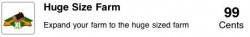
Okay, so this seems like a quick question, but let's take the long way to answer it. First of all, please admit that you are strangely addicted to this farming game. Secondly, recall that it's a free game. Now, please consider spending a few dollars to thank the developer and to encourage him to continue improving and upgrading the game. The best way to do this is to purchase the larger farm sizes by going to the "Store" and then "Land & Tools" menu. There it will offer to let you "Expand your farm to the medium sized farm" for $0.99. Of course that really gives you zero details on what the heck that would actually get you, what sized farm you currently have, and what your expansion options are. So even though we agree that you should be buying the expansion just on general principle, let's give you a preview anyway.
Your current farm (the free "small farm" that everyone starts with) is a plot of land that is 60x60 squares in size. That means you can fit at most 15x15 "Patches" on your farmland since each Patch is 4x4. When you upgrade, the medium farm expands both dimensions by 12 squares, which is 3 Patches bigger. After that you can expand to a "Large" or "Huge" farm, with each expansion adding another 12 squares length and width to the farm. Each expansion costs another $0.99 for a grand total of $2.97 to get the "Huge" farm. A table might clarify just how much land this is:
Your current farm (the free "small farm" that everyone starts with) is a plot of land that is 60x60 squares in size. That means you can fit at most 15x15 "Patches" on your farmland since each Patch is 4x4. When you upgrade, the medium farm expands both dimensions by 12 squares, which is 3 Patches bigger. After that you can expand to a "Large" or "Huge" farm, with each expansion adding another 12 squares length and width to the farm. Each expansion costs another $0.99 for a grand total of $2.97 to get the "Huge" farm. A table might clarify just how much land this is:
| Farm Size | Length | Width | Area | Length2 | Width3 | Area4 |
| (Squares) | (Squares) | (Squares) | (Patches) | (Patches) | (Patches) | |
| Small | 60 | 60 | 3600 | 15 | 15 | 225 |
| Medium | 72 | 72 | 5184 | 18 | 18 | 324 |
| Large | 84 | 84 | 7056 | 21 | 21 | 441 |
| Huge | 96 | 96 | 9216 | 24 | 24 | 576 |
So you can see that the "Huge" farm has about double the area of the free farm, and the game is certainly worth a measly $2.97 contribution to get this space. Especially seeing as how you are addicted to it. (Hey, I am too, but I already gave my contribution ;-).
One annoying note is that the expansions will be on the upper two sides of your farm, not the lower closer sides in foreground. This means that if you put Orchards or houses back against the background edges there so they would not obscure other items, you'll probably want to move them back. So if you are planning on buying all three upgrades, you might want to buy them all at once, or at least postpone the move until you finalize the third upgrade purchase.
One annoying note is that the expansions will be on the upper two sides of your farm, not the lower closer sides in foreground. This means that if you put Orchards or houses back against the background edges there so they would not obscure other items, you'll probably want to move them back. So if you are planning on buying all three upgrades, you might want to buy them all at once, or at least postpone the move until you finalize the third upgrade purchase.
Do Crops Wilt/Die/Spoil/Over-ripen/Go Brown/Disappear?

This seems to be a common question, and a common source of confusion. This is because the beginner crops don't seem to spoil in my experience. (This is probably why the example farm you see in "visit neighbor" never harvests his crops but they never spoil.) However, the crops that you unlock at higher levels all over-ripen after a while and look very unpleasant. Most of them turn into brown and wilted versions of the ripe crops, but some just look over-grown and bizarre. Note the picture on the left that shows ripe crops next to their over-ripe versions. Also note that one of those crops doesn't look much like the crop at all -- rather it looks like fields full of illegal hemp that grew up between the legal ones -- hmmmm...
Anyway, when you harvest over-ripe crops you receive zero coins back from them. You lose your entire investment in the crops. However, you do get a nice experience bonus of 10 experience for harvesting each patch of over-ripe crops.
I can't quite figure out how long it takes crops to over-ripen, but it seems to be about three to five times the time it takes the crop to ripen. For example, Valentine Hearts take one hour to ripen. If you open your farm at 1:00 p.m. and then play on the farm, harvest, plow, and plant a Valentine Heart at 1:07 p.m. then it will record that as being started at 1:00 p.m. If you subsequently close your farm and open it anywhere between 2:00 p.m. and 6:00 p.m. the Valentine Heart will be ripe and ready for harvest. However, if you don't harvest them, and close your farm and open it at 6:01 p.m. or later, the Valentine Hearts will be over-ripe and wilted. Other crops seem to take closer to three times the ripening time to wilt (such as Garlic), but I haven't found a rhyme or reason to it yet.
Oddly enough, this is one way for folks to get "stuck" in this game. They grow up their farm a little, sink all of their cash into filling their field with a new crop that they've unlocked, and then forget to check in for a week. Alas, they then come back to a field full of spoiled crop and they have no more coins to plant another field full. Hopefully they figure out that they can sell of some of their Patches with the "Remove" tool to get seed money and start up from scratch.
Anyway, when you harvest over-ripe crops you receive zero coins back from them. You lose your entire investment in the crops. However, you do get a nice experience bonus of 10 experience for harvesting each patch of over-ripe crops.
I can't quite figure out how long it takes crops to over-ripen, but it seems to be about three to five times the time it takes the crop to ripen. For example, Valentine Hearts take one hour to ripen. If you open your farm at 1:00 p.m. and then play on the farm, harvest, plow, and plant a Valentine Heart at 1:07 p.m. then it will record that as being started at 1:00 p.m. If you subsequently close your farm and open it anywhere between 2:00 p.m. and 6:00 p.m. the Valentine Heart will be ripe and ready for harvest. However, if you don't harvest them, and close your farm and open it at 6:01 p.m. or later, the Valentine Hearts will be over-ripe and wilted. Other crops seem to take closer to three times the ripening time to wilt (such as Garlic), but I haven't found a rhyme or reason to it yet.
Oddly enough, this is one way for folks to get "stuck" in this game. They grow up their farm a little, sink all of their cash into filling their field with a new crop that they've unlocked, and then forget to check in for a week. Alas, they then come back to a field full of spoiled crop and they have no more coins to plant another field full. Hopefully they figure out that they can sell of some of their Patches with the "Remove" tool to get seed money and start up from scratch.
All this has changed!?! (Feb 6th, 2010 Update)

There was another update on February 6th, 2010 as an update through the iTunes store. The update was described as:
"Added many new crops, trees and decorations. Fixed defect where items were invisible in the upper region of the farm. Fixed defect where recovering your farm from the server mixed the existing farm with the one on the server upon game restart. Vastly improved the move tool. Improved create-patch tool. Improved coins interface. Added magic beans."
However this description of the update is incomplete, and leaves out some critical things that were changed. For example, a bit of text saying something like "Screwed all the farmers who were cruelly farming Kennels of Dogs with change that will delete all their Dogs. (mwuhahahahahaha!!)." might have been helpful to me :-). This is because although many things are backwards-compatible between the old version and this version, (i.e. existing crops, trees, and decorations are not changed), some things are changed resulting in problems for some farms. The new update does the following things that are not exactly explained in the description:
"Added many new crops, trees and decorations. Fixed defect where items were invisible in the upper region of the farm. Fixed defect where recovering your farm from the server mixed the existing farm with the one on the server upon game restart. Vastly improved the move tool. Improved create-patch tool. Improved coins interface. Added magic beans."
However this description of the update is incomplete, and leaves out some critical things that were changed. For example, a bit of text saying something like "Screwed all the farmers who were cruelly farming Kennels of Dogs with change that will delete all their Dogs. (mwuhahahahahaha!!)." might have been helpful to me :-). This is because although many things are backwards-compatible between the old version and this version, (i.e. existing crops, trees, and decorations are not changed), some things are changed resulting in problems for some farms. The new update does the following things that are not exactly explained in the description:
- Changes the size of Dogs and Rabbits, making them twice as big. Dogs and Rabbits that won't fit on your farm will now be deleted when you try to harvest them!!!! I have now lost 2,700,000 coins worth of dogs that were simply deleted due to this unannounced change to the game mechanisms. If you have Dogs and Rabbits in Kennels, I suggest you try moving them one at a time before harvesting to try to prevent them being deleted.
- Changed the experience from removing a patch (now 1 xp, used to be 10 xp), thereby nerfing coin to experience conversion
- Added new crops: valentine hearts, cotton, parsley and tulips.
- Added magic beans (a new in-game currency apparently only currently awarded by downloading other applications)
- Added new items purchasable only with magic beans (trees, animals, decorations, and buildings -- although all are basically decorations)
- Changed center of some objects so they don't appear so far off from where they are. (e.g. chickens no longer appear so far above and to the side of their actual location).
- Made the squares in the top corner of the farm display their contents again instead of always showing grass.
- The move tool now lets you touch and drag an item to a new location before asking you to double-tap to confirm the new location. Selecting the arrow tool will cancel the move and put the item back to its pre-drag location.
- Makes the experience box bigger to accommodate millions and tens of millions, and adds a magic beans box at the top of the screen.
How do I get magic beans? And what are they anyway?
Why you trade the family cow for them, of course... wait no... that's a serious question? Oh.. yeah... I see them now... magic beans...
Magic beans would appear to be a new in-game currency added with the February 6th, 2010 update. They can be used to purchase some new trees, animals, buildings, and decorations that were also added in that update. It would appear that all of those are intended to primarily act as decorations (such as all the cute new breeds of dogs and cats) rather than as cash crops, since most of them are inferior to existing ones, and cannot be purchased in enough numbers to use them.
Magic beans seem to currently only be available by taking advantage of the developer's offers to download other applications. If you click on the "Store" and then "Get Coins" menu, it will offer to let you download some items for coins or magic beans. If you download and open all the free suggested applications, you can get about 21 magic beans. When added to the 3 magic beans it gave when I updated to the new Tap Farm version, that means everyone could initially get only about 24 magic beans. (Unless you wanted to purchase some of those other applications.). In the ensuing days, additional free apps popped up adding another 6 beans, so presumably a steady stream of beans will be offered in exchange for clicking on offers.
But currently magic beans are a scarce commodity, and you'll have to choose carefully which of the new things you wish to spend them on.
Magic beans would appear to be a new in-game currency added with the February 6th, 2010 update. They can be used to purchase some new trees, animals, buildings, and decorations that were also added in that update. It would appear that all of those are intended to primarily act as decorations (such as all the cute new breeds of dogs and cats) rather than as cash crops, since most of them are inferior to existing ones, and cannot be purchased in enough numbers to use them.
Magic beans seem to currently only be available by taking advantage of the developer's offers to download other applications. If you click on the "Store" and then "Get Coins" menu, it will offer to let you download some items for coins or magic beans. If you download and open all the free suggested applications, you can get about 21 magic beans. When added to the 3 magic beans it gave when I updated to the new Tap Farm version, that means everyone could initially get only about 24 magic beans. (Unless you wanted to purchase some of those other applications.). In the ensuing days, additional free apps popped up adding another 6 beans, so presumably a steady stream of beans will be offered in exchange for clicking on offers.
But currently magic beans are a scarce commodity, and you'll have to choose carefully which of the new things you wish to spend them on.
"Won't you be my neighbor"? What does Visit Neighbor do?
It's a beautiful day in this neighborhood, a beautiful day for a neighbor, would you be mine, could you be mine.... Well no, because the visit neighbor option is currently broken. It just shows you the demo farm from the application notes, which never seems to change. It used to do more before the January patch. It would show you the farms of a few other people (somehow randomly chosen to be your neighbors?). However, after the patch, that functionality disappeared, and only the demo farm is everyone's neighbor.
However, if you click on the coins menu, about the third item down is an offer to try adding friends as neighbors by putting in your and their email. It's still in beta, and reportedly is not working very well. Hopefully the developer will be putting a lot more time in this aspect of the game, since social networking and the ability to show off your farm to others should be a powerful enhancement to people's enjoyment of the game. However, I think that means he first needs to implement a unique identifier for every farm, a messaging feature for users, and some form of address browsing.
However, if you click on the coins menu, about the third item down is an offer to try adding friends as neighbors by putting in your and their email. It's still in beta, and reportedly is not working very well. Hopefully the developer will be putting a lot more time in this aspect of the game, since social networking and the ability to show off your farm to others should be a powerful enhancement to people's enjoyment of the game. However, I think that means he first needs to implement a unique identifier for every farm, a messaging feature for users, and some form of address browsing.
How do I delete my <Object>? How do I move my <Object>? How do I harvest my <Object>?

A lot of people have trouble deleting, moving, or harvesting an object, and some objects seem to never want to be selected. This is often because some items have the picture to the side or above the actual location of the object. Dogs and chickens are offset in this fashion, so you have to click below and to the right of where you might expect. As another common example, the scarecrow shown at the left is "located" at the very bottom of the picture. Thus, if you want to select it to move it or delete it, you have to tap it down where the arrow is pointing. Similarly when you harvest trees, the tree must be selected down near the bottom of the trunk where it's planted in the ground rather than up where you see the ripe fruit.
To practice selecting something, especially if you want to select it in order to delete it, the safest thing to do is to practice with the "move" tool. You can zoom in on an item and try grabbing it and moving it by selecting it in various places. If you successfully grab and move something, it grays that item out. If you select the wrong item, then you can just select the arrow tool again to deselect the item without moving it (it will pop back to its original position). Once you are able to consistently select the item you intend, then it's safer to choose the "delete" tool and actually delete the item.
To practice selecting something, especially if you want to select it in order to delete it, the safest thing to do is to practice with the "move" tool. You can zoom in on an item and try grabbing it and moving it by selecting it in various places. If you successfully grab and move something, it grays that item out. If you select the wrong item, then you can just select the arrow tool again to deselect the item without moving it (it will pop back to its original position). Once you are able to consistently select the item you intend, then it's safer to choose the "delete" tool and actually delete the item.
Do you have a Chateau already?
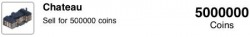
No. I'm currently at about level 45 if I remember correctly, so that's a long way off for me still. The Chateau requires level 60 which is the hangup. It's only a few million coins, and the coins are much easier to accumulate (I've invested about six million in trees and animals, so I should have that back a time or two before I hit Level 60 since I'm not converting coins to experience.)
What do the various buildings do?
As far as I'm aware, they are all currently just decorations. They take up various footprints, such as 4x12 spaces, or even 12x12 for some of the larger houses, and the make a pretty addition to the farm. However, the Dog House doesn't change the production of Dogs on your farm, and is not required to add Dogs. Likewise the grain elevator will not help you store grain or otherwise affect anything but the esthetics of the farm.
However, I haven't placed most of the buildings on Tap Farm, so I could well be wrong on that. Please let me know if that's not the case.
However, I haven't placed most of the buildings on Tap Farm, so I could well be wrong on that. Please let me know if that's not the case.
Is it possible to sell animals if you don't want them anymore?
Hmm... well, if by "sell" you mean "remove the filthy beasts from my sight, I never wish to see them again", then yes. You can select the "Remove" tool at any time and touch the animal you wish "Removed". You will receive some coins back in return, and the animal will be "Removed" from your farm. As to what "Remove" actually entails.... well... the tool shows a shovel... I can picture you standing next to your Dog holding that shovel like a baseball bat... Just imagine the scene from Goodfellas... oof.
But if by "sell" you mean "get back most of the huge coin investment I made in this disappointing creature", then no. When you "Remove" an animal, you get back a small fraction of its purchase price -- perhaps closer to a tenth. Thus, you can effectively delete them if you don't want them anymore, but you cannot trade them in for other things.
But if by "sell" you mean "get back most of the huge coin investment I made in this disappointing creature", then no. When you "Remove" an animal, you get back a small fraction of its purchase price -- perhaps closer to a tenth. Thus, you can effectively delete them if you don't want them anymore, but you cannot trade them in for other things.
